Start Website
Welcome to My Portfolio Class Online. Here you will find helpful information about building a WordPress online portfolio. You can create space to show your Demo Reel, set up a Gallery page and post links to things like Resumes.
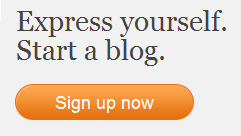 Begin your WordPress Site by visiting WordPress.com.
Begin your WordPress Site by visiting WordPress.com.
Click the “Sign Up Now” on the right.
Note the form below. The “Username” becomes the domain name for the site i.e. “username.wordpress.com”
 Check the Legal terms box and click the “Next” button.
Check the Legal terms box and click the “Next” button.
WordPress will send you a confirmation email. You will need to activate from your email before you can begin editing the site.
————————————————————————————-
Begin editing your page by selecting a Theme.
But first take a moment to get familiar with the Dashboard
Command menus are on the left
Each menu has a roll down
We will be working with:
- Posts
- Media
- Pages
- Appearance
- Themes
- Widgets
- Tools and Settings
Go to > Appearance > Select the Themes subcategory
There are over 100 Themes. Choose one that says it has a Custom Header and a Custom Background.
- Check out the “Browse Themes” link on this page and choose A-Z
- Choose a theme that suits your art work and Demo Reel.
- Note the number of columns and the editable features of the template
- I recommend “two column displays” for images and links
 Click Preview to see what your page will look like with the new Theme
Click Preview to see what your page will look like with the new Theme
- Once you have decided on a Theme click “Activate“
- That’s it, your page is now active and ready to edit
WordPress is a blog and as such it defaults to the Posts page. We can change that but first you have to build a Page.
Click this Link to start your Demo Reel Page



You must be logged in to post a comment.